Happy Monday, everyone! I hope you all had a relaxing weekend.
Let’s talk about time management. I’m a design student writing for other design students, but this is a discussion that’s relevant to all of us. Getting things done is simple concept—just do the thing and get it over with. Does the kitchen floor need sweeping? Well you just grab the broom and sweep it, of course.
But we know it’s not always that easy. Most of us have jobs, school, and other responsibilities. Each of those involves complex tasks that need to be done on a deadline. Take my program, for example. On the first day of school this semester, I received a couple of assignments. Easy peasy—I can remember what I need to do for that. The next day brought new classes and a few more new assignments. That’s when I started to sweat a little. By the time the week was finished, it was plain that our class was in for another whirlwind year of projects, presentations, and due dates.
On top of all of that, there’s life. Grocery shopping, cooking, paying bills, making time for friends and loved ones, and cleaning the house. How am I supposed to get all of that done, much less have time to relax and work on personal projects that reignite my passion for design?
The answer is time management. Careful, consistent, thoughtful, and self-disciplined organization. This looks different for everyone. For me, it looks like a 5.5” x 8.5” blue binder and a calendar app. I’m going to walk you through my system and explain why I do what I do to stay organized.
What’s the first thing I do when I receive an assignment or learn about a meeting I’m supposed to attend? I pull out my phone and enter it into Google Calendar (IOS devices have a similar app that can be synced using iCloud). I enter the assignment deadline and any checkpoints on the day and time they are due. It automatically sends you an email reminder 10 minutes before the item happens, but I usually turn off that feature because otherwise I get a lot of push notifications.
Because I work on a MacBook Pro at home and an iMac at school, I am able to sync my Google Calendar with Apple’s Calendar application. This allows me to access and add things to my calendar whether at work or at home, and on a larger screen.
The second way I stay organized is by writing in my custom-designed day planner. I put this together over the summer after using a simple lined, half-sized notebook for all my to-do lists last school year. Most day planners are made up of a monthly calendar followed by weekly spreads with a block for each day. They come pre-bound and pre-dated.
My day planner is different. Its premise evolved from the Getting Sh*t Done approach invented by Bill Westerman. He recommends a “braindump” to do list, where every morning he writes down what needs to be done in a simple notebook, carrying forward unfinished tasks from previous days.
I modified this idea of using a master to do list instead of day blocks to fit my own needs. I came up with two double-sided 5.5” x 8.5” master pages that can be printed as needed and stored in a binder or even a duotang. The front of each sheet has a place to write the week’s dates at the top, as well as a bubble to write the number of which week it is in the semester. The first page contains a “life” to do list, a meal planning box, and a grocery list situated so that it can be easily torn off when going shopping. This is home base for anything that doesn’t directly involve school and homework.

The reverse side of the page has the back side of the grocery list with additional lines as well as small day blocks with circles to fill in each date (added to the newer PDF version). The grocery list can be torn or cut off without losing any other information on this side of the page. I added the day blocks because it is still helpful to have an analog system for recording short reminders when I am not looking at a screen.
The next sheet is where the real productivity happens. It’s an extremely simple system: I go through each of my projects in each of my courses one by one and make sub-lists. I write the name of the project (e.g. “Restaurant Identity) on the first line, justified to the left. Underneath this I list all of the steps I need to do over the next few days, indented to the next vertical line so as to establish visual hierarchy in my master list. On the right I list the due date for each step (if applicable). As I finish a step, I check the box on the left/stroke out the item. This double-sided assignments to-do list sheet usually lasts me the week, but I can always print out more of this page if I need them.
This format works for me because 1) I can write down everything that needs to be done in the next week and 2) If something doesn’t get done, it’s obvious and I can carry it forward by copying it onto the next week’s list.
No more worrying that I’ve forgotten something. I’m a visual learner, and having the whole plan laid out in front of me is gold.
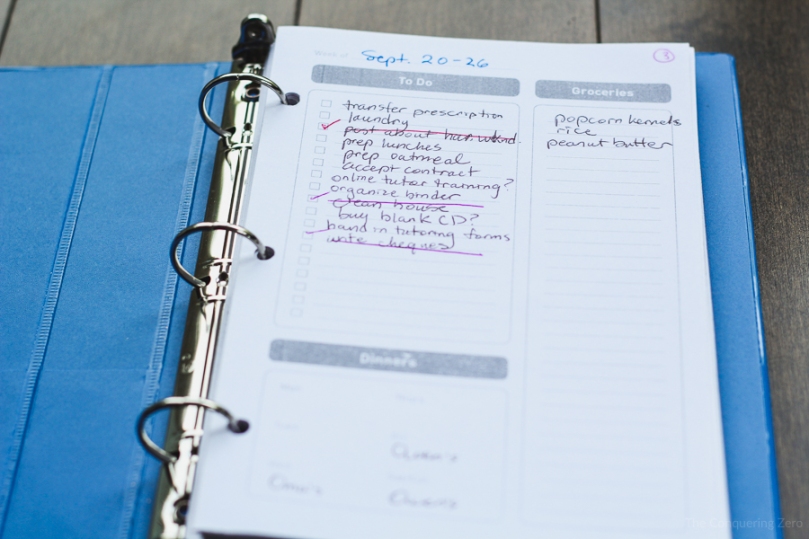
Whew, that was a long post! As a reward for making it through the whole thing, here’s a free download of the pages in my custom day planner. All you need to do is print the two pages off, double-sided in landscape orientation. Then you can cut them down the middle and hole punch them before inserting them into your 5.5” x 8.5” binder. Print off as many pages as you need, alternating the life and assignments pages when you assemble them—you’ll need one pair for each week.
Nothing fancy, just a a nitty gritty way to get things done. Hope you enjoyed!
Till next time,
Rebecca

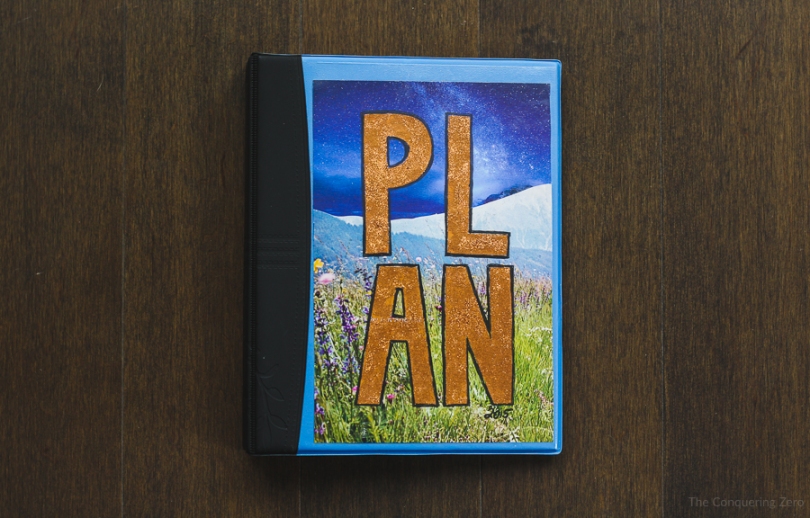






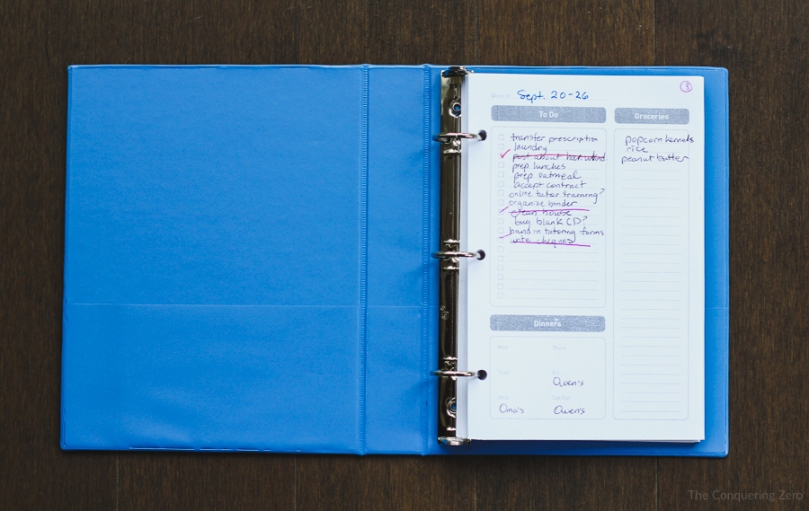
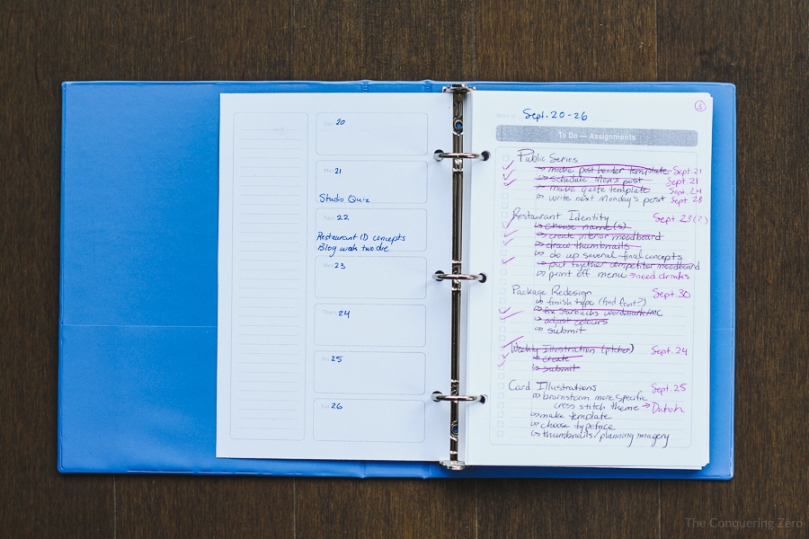
[…] P.S. Here’s where you can learn more about and download my custom day planner! […]
LikeLike